Chart settings
You can change the behaviour of the chart with the constructor arguments and the chart properties detailed below.
Constructor arguments
Chart size
The size of the chart can be changed with width and height
constructor
arguments.
Info
width and height constructor arguments are optional, the default values
are 800px and 480px. You can set them to any valid cssText value.
from ipyvizzu import Chart
chart = Chart(width="100%", height="500px")Display behavior
There are multiple options for the logic of where and how the chart is displayed
within the notebook and this behavior can be changed with the display
constructor
argument.
Info
display constructor argument is optional, the default value is
DisplayTarget.ACTUAL.
Note
Not all options work in all environments, check the Environments chapter for more details.
Actual
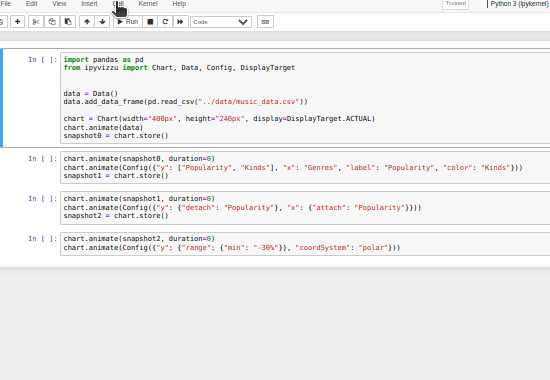
Chart is relocated and displayed after each cell that has been run. This is set
by default or if display is set to DisplayTarget.ACTUAL.
from ipyvizzu import Chart, DisplayTarget
chart = Chart(display=DisplayTarget.ACTUAL)Begin
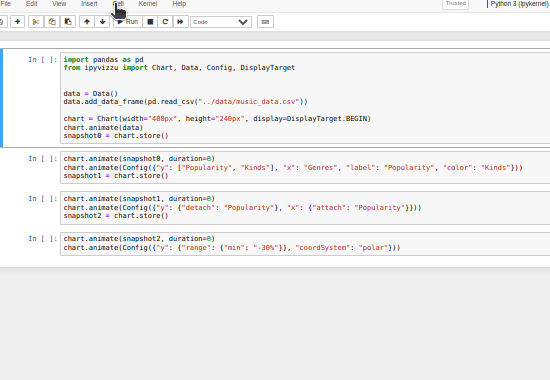
Chart is displayed after the cell with the chart constructor if display is set
to DisplayTarget.BEGIN.
from ipyvizzu import Chart, DisplayTarget
chart = Chart(display=DisplayTarget.BEGIN)End
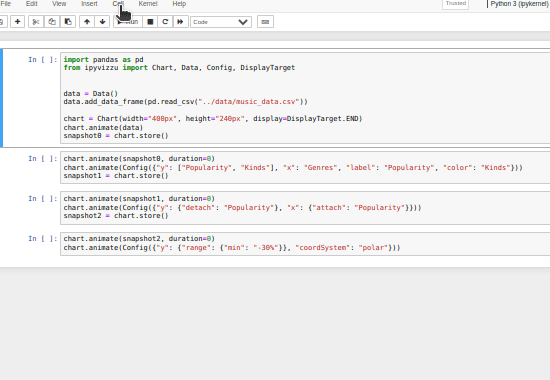
If display is set to DisplayTarget.END, then in case one cell is excuted,
the chart will be displayed after the cell. If multiple cells are run at once,
the chart appears after the last cell set to run.
from ipyvizzu import Chart, DisplayTarget
chart = Chart(display=DisplayTarget.END)Tip
By combining the above display options with the
store function you can replay the original
animation when you replay a cell. Another way to replay animations is to use
our new extension
ipyvizzu-story that enables you
to build, present and share animated data stories in data science notebooks
with a very similar syntax to ipyvizzu's.
Info
DisplayTarget.ACTUAL, DisplayTarget.BEGIN and DisplayTarget.END use
IPython.display.display_javascript function.
Manual
Chart is displayed only when a display function is called if display is set to
DisplayTarget.MANUAL.
Note
Even though it runs in more environments, the disadvantage of using MANUAL
DisplayTarget
is that the chart cannot be modified after calling a display function,
without all the cells modifying the chart being rerun.
One of the display functions is the _repr_html_ method which is supported in
most environments.
from ipyvizzu import Chart, DisplayTarget
chart = Chart(display=DisplayTarget.MANUAL)
# ...
chartThe other display function is the show method.
from ipyvizzu import Chart, DisplayTarget
chart = Chart(display=DisplayTarget.MANUAL)
# ...
chart.show()Info
DisplayTarget.MANUAL with the show method uses
IPython.display.display_javascript function.
Vizzu library
ipyvizzu requires and automatically downloads the
Vizzu JavaScript/C++ library from
jsDelivr CDN, but you can also use
a self-hosted version.
Info
vizzu constructor argument is optional, the default value is
Chart.VIZZU
Install Vizzu via npm:
npm install vizzuAfter it is hosted on a server, you can use that url.
from ipyvizzu import Chart
chart = Chart(vizzu="<url>/vizzu.min.js")Properties
Scroll into view
When the scroll into view feature is turned on, ipyvizzu is able to
automatically scroll to the chart being animated to view in the browser.
If manual scrolling is detected while auto-scrolling, ipyvizzu will stop
auto-scroll until the notebook is replayed again.
Info
Scroll into view feature is optional, the default value is False .
Note
Scroll into view feature does not work in all environments, check the Environments chapter for more details.
To enable scroll into view feature, set
scroll_into_view
property to True.
from ipyvizzu import Chart
chart = Chart()
chart.scroll_into_view = True